Makes The Printing Easy
Software that updates the interactive touch panel and labels design using the Slipping and icon for the TSC printer, TSC Standalone Creator is a program that focuses on autonomous printing . To facilitate the design of the label no need to have a programming experience. The software will allow key variables via the touch panel or input devices that connect to the printer without using a computer.

Integrated system and destination users can reduce programming efforts to configure printers. And create your own autonomous solution quickly and easily no need to have a programming experience. The user can choose from transparent tools and functions. And simply slide and put the elements in the area assembly sample and adjust the menu and signs precisely from the free space or the existing design model
Helps reduce the number of programs necessary for printer settings. By adding low files and supporting the TSC Alon Create stand, the possibility of adjusting the size so that users can extend the possibility of designing the label and making the label impression using the database.
Easily adapt to software
- Creator of the touch panel menu by creating a personalized touch panel with Background Images Specific Variable Information Adjustable menu and dynamic graphic elements to adapt to all types of business
- Label model Creator Modify the label settings and requirements Receive and export data from the tactile panel commands. And select a variety of forms and barcodes to design labels adapted to the needs of your business.
- Download directly to a printer. Download the full design file to a single printer via many interface options ready to be used by clicking on once.
- Deploy to multiple printers: Save the design file to the desired folder position. And use the TSC console file manager to apply to the group quickly and effectively using the TSC console file manager to apply the design file with the network printer.
- Database update: The last update of the database via USB or a memory card for the printing of correct information.


Supported Models
- TSC Printer
- TTP-286MT Series
- TTP-2610MT Series
- MB240T Series
- MX240P Series
- MX241P Series
- MH240P Series
- MH240T Series
- MH241P Series
- MH241T Series
- MH261T Series
Supported Languages
- English
- German
- French
- Spanish
- Traditional Chinese
- Simplified Chinese
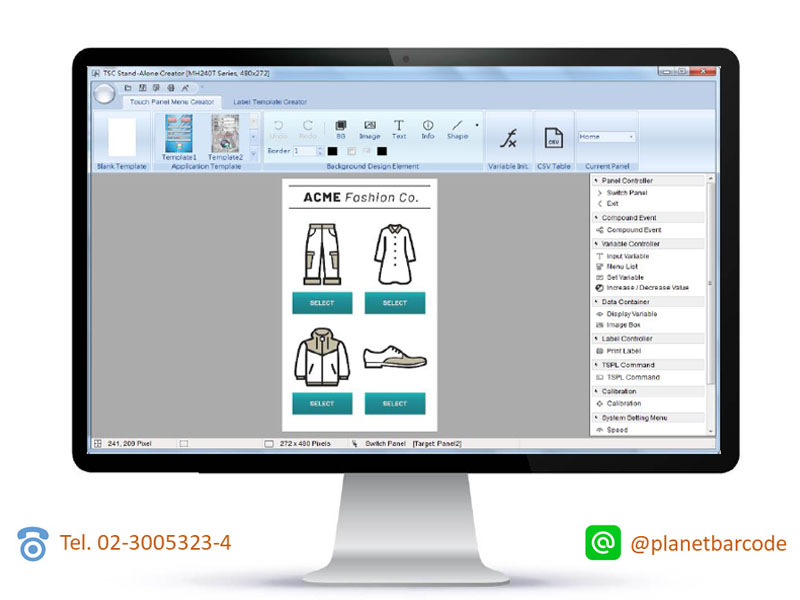
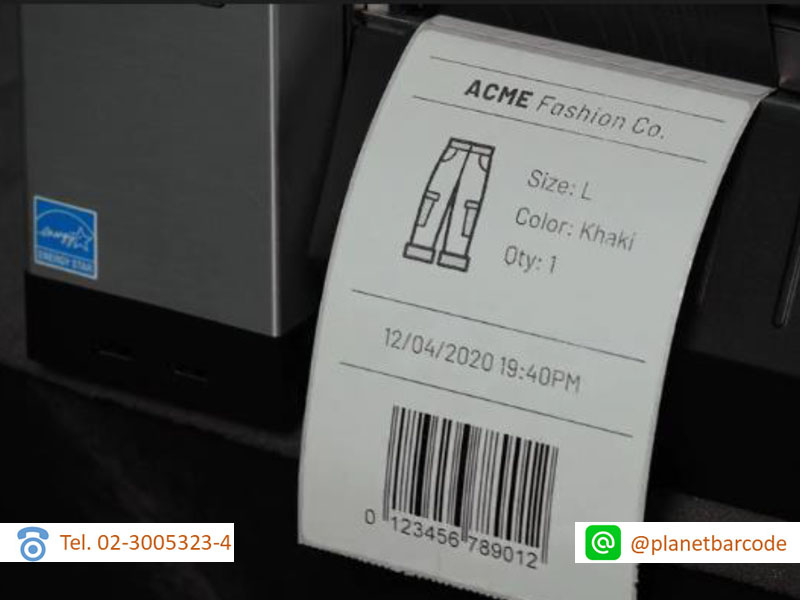
Learn more about TSC Standalone Creator.
System Requirements Definition
- Operating System: Windows 7/Windows 10
- Microsoft .net Framework: .NET Framework 4.0 or newer
- The right to read/write for directory, installation, and system disk.
Adjustment of applications with multiple printers at the same time
- Use the function “Download to the printer → save in the folder in the device” to export the file to the PC in the machine.
- Download the file to the selected and adapted printer via the printer management software, both TSC Console and SOTI Connect.
How do I activate the license?
- Download and install TSC Standalone Creator
- Email APAC_support@tscprinters.com and attach the tsc.cert file located in the \TSC Standalone Creator\cert\directory
- TSC will send the activation code to the registered email address after confirmation
- The period of license validity is 1 year
Creating a CSV database using Microsoft Excel
- Open the file with Microsoft Excel
- Define the data field name in the first row of the table
- Complete the value of each data field to add new data rows
- Click “File → Save As” function
- Change the “Save as type” to “CSV (Comma delimited) (*.csv)”
- Press “Save”
TSC Printer dealer
Planet Barcode Company Limited is a distributor of TSC Printer for business work. Can contact for details about TSC Standalone Creator or consult about the operation of the device. More from Facebook of PlanetBarcode


